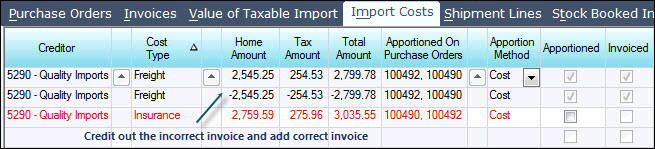
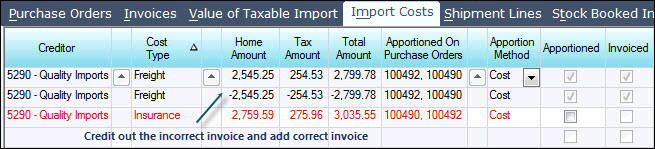
Where costs have been invoiced in error, they can be reversed out by entering in negative amounts and invoicing. This creates a credit note in the creditor account that is allocated to the incorrect invoice. Enter in the correct costs, apportion and invoice when complete. The same process can be applied to General Ledger only costs.
 Steps
Steps
| 1. | Select the Import Costs tab of the relevant shipment |
| 2. | Select the creditor account (or General Ledger code if reversing ledger costs only), Cost Type and enter a negative Home Amount or Total Amount |
| 3. | Apportion as required |
| 4. | Type in the Invoice No, tick the Invoiced box |
| 5. | Save changes |
Copyright © 2012 Jiwa Financials. All rights reserved.